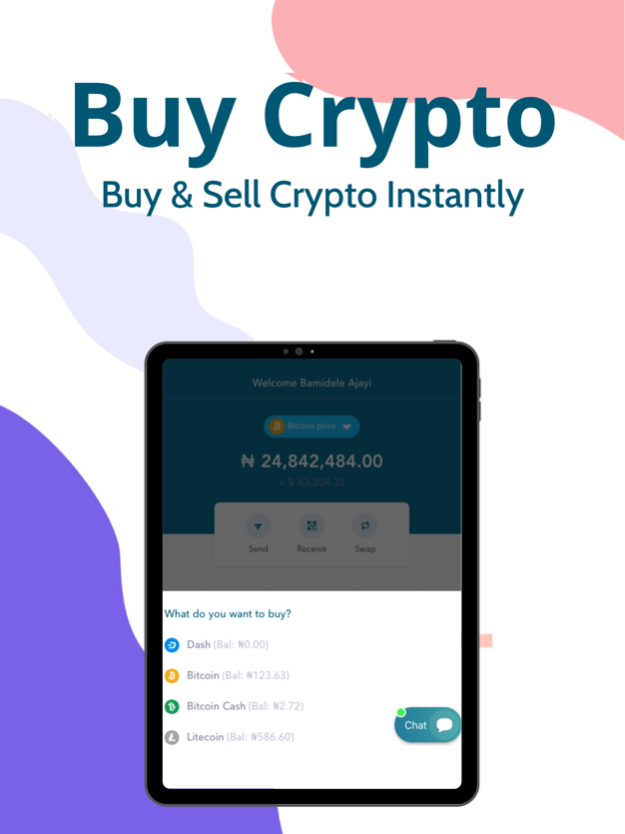Skye Wallet: Buy & Sell Crypto 2.12.8
Free Version
Publisher Description
Skye Wallet is the simplest and most secure way to Buy, Sell, Swap, Send and Receive Bitcoin and Cryptocurrency in Nigeria.
Skye Wallet offers our users a very easy and user-friendly experience to enable even newbies have access to own cryptocurrency. The crypto assets currently include, Bitcoin (BTC), Ethereum (ETH), Bitcoin Cash (BCH), Tron (TRX), Litecoin (LTC) and more.
The features of the Skye Wallet app include:
SAFETY FIRST
The security of your assets is of the utmost importance to us and with the use of high-grade security encryption, one-time passwords (OTP), email verification, transaction pins and strict KYC measures in place we intend to continue to ensure the perpetual safety of your crypto assets
SEAMLESS DEPOSITS AND WITHDRAWALS
Skye wallet Offers users multiple options for depositing. Users can deposit using the Bank transfer method, where users can deposit into their Skye Wallet issued account number or they may use the Voucher method and also the P2P system. Users can withdraw from your Naira wallet into their local bank account in less than 2 minutes.
EASY AND INSTANT BUY AND SELL OF CRYPTO ASSETS
Buying and Selling cryptocurrency has never been easier and more convenient. With the Naira in your Naira wallet, you can buy cryptocurrency and get your assets in the appropriate wallet immediately. This applies the sale of cryptocurrency on the platform.
SEND AND RECEIVE BITCOIN AND OTHER CRYPTOCURRENCY WITH EMAIL AND PHONE NUMBER TO OTHER SKYE WALLET ACCOUNTS AT ZERO TRANSFER FEES
You can send cryptocurrency from your Skye Wallet to another Skye Wallet address using the receiver’s phone number or email at zero transfer fees. You also have the option of sending crypto assets to other wallets on any other platform around the world.
SWAPPING CRYPTO ASSETS
Skye Wallet gives users the option of swapping between crypto assets directly. For example, a user can swap their bitcoin for Litecoin on the platform.
REFER AND EARN (PASSIVE INCOME)
For every user you refer Skye Wallet to, you are rewarded with 0.5% of their transaction as referral bonus. This is passive income for you.
SAVINGS
Skye Wallet users can save their USDT and earn up to 15% interest. Users can claim their interest upfront instead of waiting till the end of the savings term using the Fixed savings plan, or they can enjoy flexibility in their savings by using our Flexible Savings Plan.
REAL TIME PRICES, AFFORDABLE FEES AND NO HIDDEN CHARGES
Skye Wallet equips you with real time prices and affordable fees on buy, sell and swap orders. There are ZERO CHARGES on all deposits and withdrawals. We also operate on a principle of integrity and there are NO HIDDEN CHARGES in all transactions.
24-HOUR SUPPORT STAFF
Our highly trained support staff are always one click away to help you have an amazing Skye Wallet experience and to deal with any issues and to answer any questions you may have.
Mar 23, 2023
Version 2.12.8
New Features & Optimized Performance
About Skye Wallet: Buy & Sell Crypto
Skye Wallet: Buy & Sell Crypto is a free app for iOS published in the Accounting & Finance list of apps, part of Business.
The company that develops Skye Wallet: Buy & Sell Crypto is Skye Innovation Technology Limited. The latest version released by its developer is 2.12.8.
To install Skye Wallet: Buy & Sell Crypto on your iOS device, just click the green Continue To App button above to start the installation process. The app is listed on our website since 2023-03-23 and was downloaded 4 times. We have already checked if the download link is safe, however for your own protection we recommend that you scan the downloaded app with your antivirus. Your antivirus may detect the Skye Wallet: Buy & Sell Crypto as malware if the download link is broken.
How to install Skye Wallet: Buy & Sell Crypto on your iOS device:
- Click on the Continue To App button on our website. This will redirect you to the App Store.
- Once the Skye Wallet: Buy & Sell Crypto is shown in the iTunes listing of your iOS device, you can start its download and installation. Tap on the GET button to the right of the app to start downloading it.
- If you are not logged-in the iOS appstore app, you'll be prompted for your your Apple ID and/or password.
- After Skye Wallet: Buy & Sell Crypto is downloaded, you'll see an INSTALL button to the right. Tap on it to start the actual installation of the iOS app.
- Once installation is finished you can tap on the OPEN button to start it. Its icon will also be added to your device home screen.